Neo Launcher
Nova riche
As Nova Launcher is dead, I would like to find a replacement. To explain what I would consider a replacement, I should explain how I used Nova. It had a variety of customisation options, but most of what I did falls into three categories.
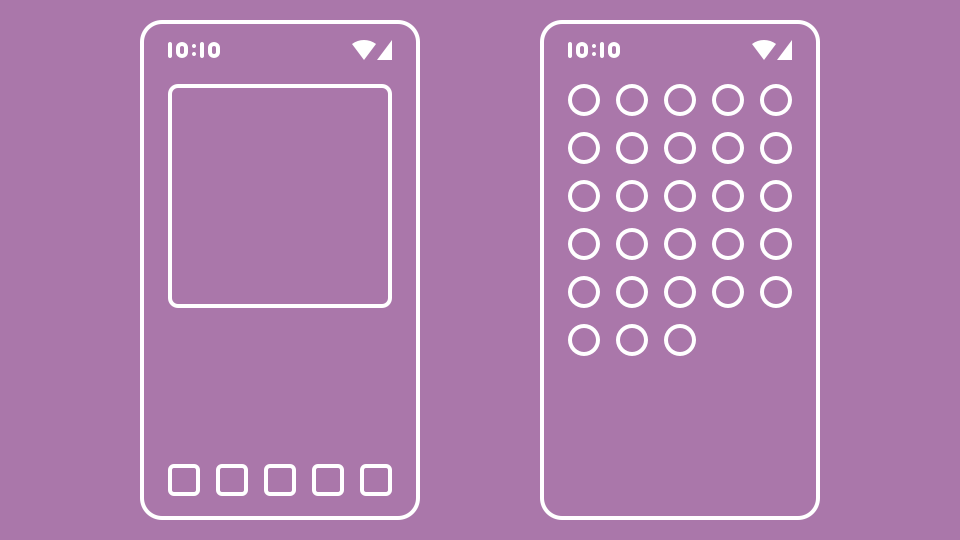
Firstly, I have several tabs in the app drawer. The Main tab is an inbox of sorts; the Background tab contains all apps that I basically don’t use but need for one reason or another. Then there’s another tab that has a bunch of store and payment apps (we live in a capitalism, after all).
Secondly, I have five folders: Phone, Web, Media, Games and Tools. I try to keep them neat and minimal, with six apps per folder being ideal and nine being a bit much.
Lastly, there is the desktop with, currently, only two screens, some widgets, and those five folders. I don’t use a dock, a search bar or anything else. I do use gestures, but not many.
The phone is great for swiping and tapping (i.e. gestures and tabs, and folders and widgets). It is not good for typing though, so I’m not even going to consider all those search-based launchers that are popular for some bizarre reason. Phones don’t thock (mechanical keyboard joke)!
And Nova was great for all that! You can create folders and tabs. You can put folders in tabs. You can put the same folders on your desktop and customize their appearance. You can customize basically everything!
Before trying to replicate that in other launchers, I would like to narrow the search to only open-source apps for an obvious reason: I don’t want another Nova accident.
At first glance, the launchers that should be in the ballpark are: Fossify Launcher, Lawnchair and Neo Launcher. Can they do what I want?
Fossify Launcher
I love Fossify apps! I use several of them: Calendar, Camera, Clock, and Gallery. However, their launcher is so basic that it’s unusable.
Lawnchair
I hope that the death of Nova will inspire other launchers to improve. The release of a new version of Lawnchair may be an example of that. Then again, maybe I’m reading too much into it. Regardless, it is better than Fossify, but still a couple of steps away from what I want. However, those steps can be achieved! I’m keeping an eye on it.
Neo Launcher
It’s not one-to-one, but I managed to replicate my Nova setup. The drawer has tabs or folders, so I chose tabs.
Then, I created five folders on the desktop and hid those apps from the drawer. It’s clunkier that way: you can’t customize (rename, change icon) the hidden app. Maybe putting all the folder apps in a separate tab that I would “forget” about would be a better solution, I don’t know.
The desktop remains largely the same, including gestures and widgets.
Sadly, but not surprisingly, there are drawbacks. Let’s put it this way, I want:
- tabs and folders in the app drawer;
- the ability to put those folders on the desktop;
- to assign an icon to folders;
- to be able to customize hidden apps;
- better handling of icon labels (the text rarely fits, even with multiline and a small font);
- the ability to use any image as an icon;
- a couple more gestures;
- customizable desktop bubble (a pop-up menu that appears when you touch and hold the desktop).
And last, but not least, the assurence that it’s not dead. Launchers don’t need frequent updates. In fact, it’s better if they don’t, so you can set it and forget it. There seems to be ongoing development, but a stable release from a couple of years ago feels scary.
It goes without saying, but I can change my opinion if something changes. I bet we’ll see other launchers – existing or brand new – trying to replicate Nova’s features.
 I love Fossify apps! I use several of them: Calendar, Camera, Clock, and Gallery. However, their launcher is so basic that it’s unusable.
I love Fossify apps! I use several of them: Calendar, Camera, Clock, and Gallery. However, their launcher is so basic that it’s unusable. I hope that the death of Nova will inspire other launchers to improve. The release of a new version of Lawnchair may be an example of that. Then again, maybe I’m reading too much into it. Regardless, it is better than Fossify, but still a couple of steps away from what I want. However, those steps can be achieved! I’m keeping an eye on it.
I hope that the death of Nova will inspire other launchers to improve. The release of a new version of Lawnchair may be an example of that. Then again, maybe I’m reading too much into it. Regardless, it is better than Fossify, but still a couple of steps away from what I want. However, those steps can be achieved! I’m keeping an eye on it. It’s not one-to-one, but I managed to replicate my Nova setup. The drawer has tabs or folders, so I chose tabs.
It’s not one-to-one, but I managed to replicate my Nova setup. The drawer has tabs or folders, so I chose tabs.